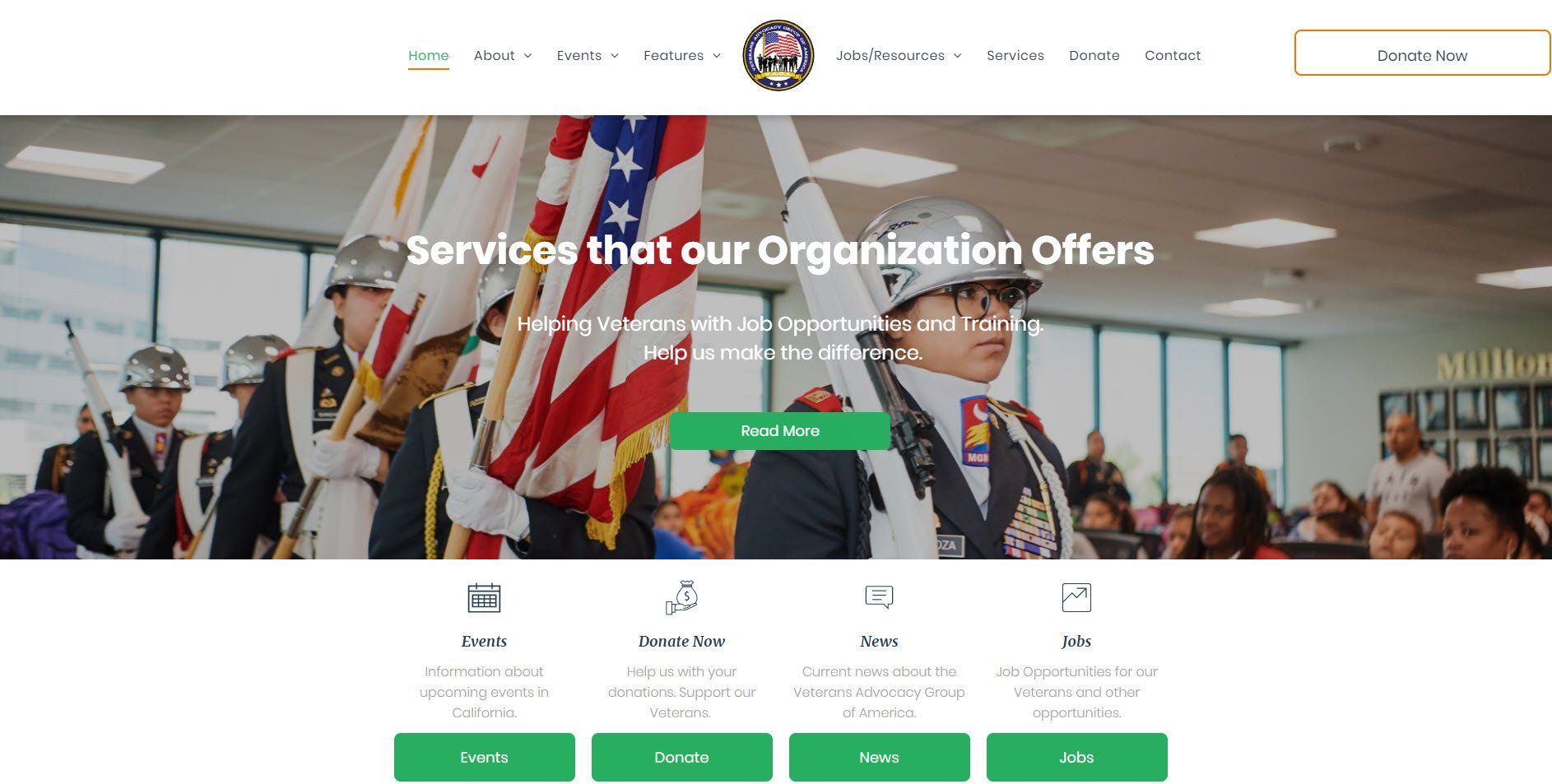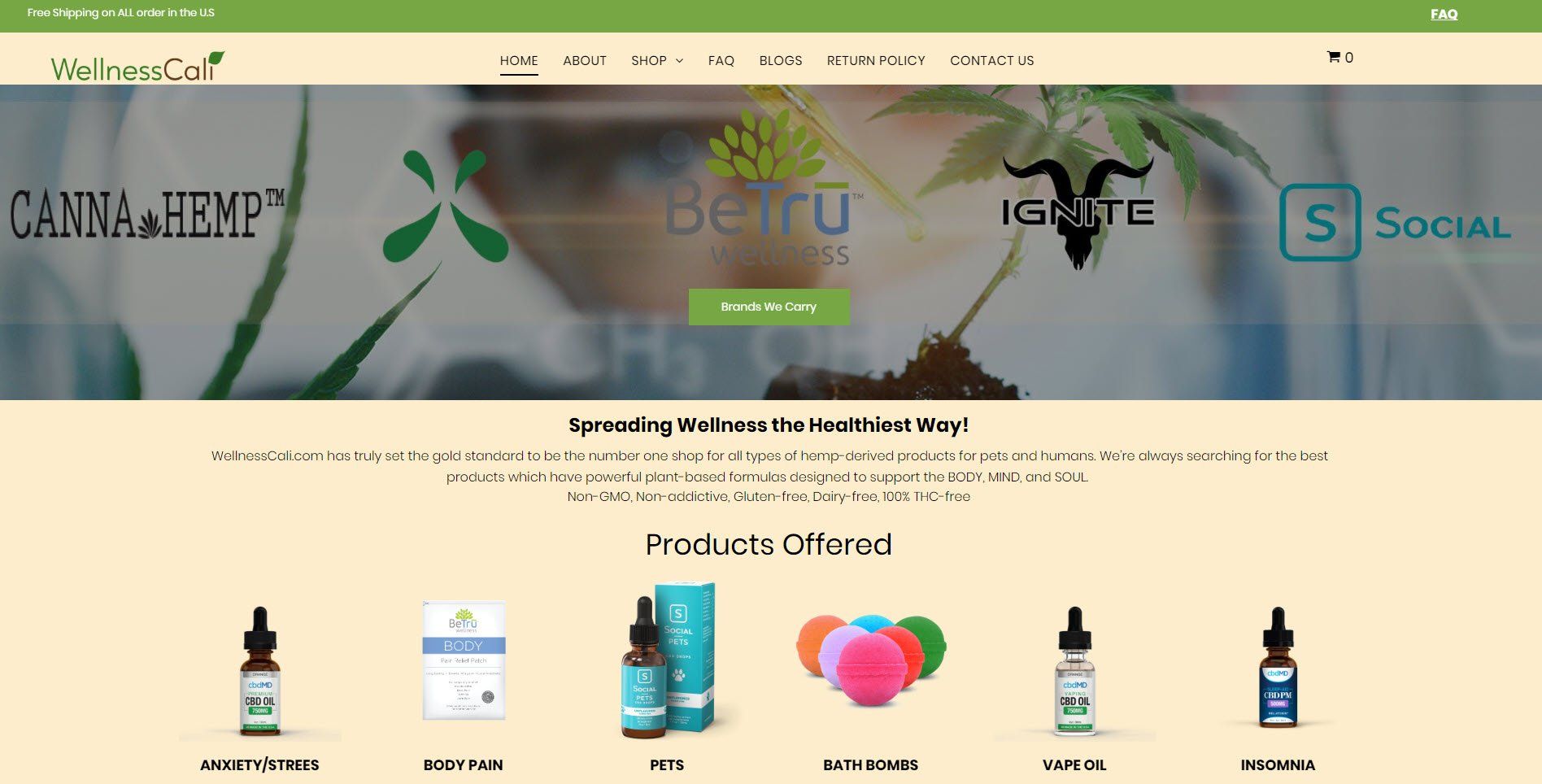MOBILE APP DEVELOPMENT
Creative Solutions that Deliver Results
MOBILE APP DEVELOPMENT FOR APPLE AND ANDROID
Axxiom Data can help you design your mobile app. Are you ready to have your own mobile app published in the Apple Store and Android. Contact us to discuss your mobile app. Let us provide you a quote.
Contact Us
Thank you for contacting us.
We will get back to you as soon as possible.
We will get back to you as soon as possible.
Oops, there was an error sending your message.
Please try again later.
Please try again later.
To provide an affordable native mobile app system, designed as a cloud-based service, that is delivered for a monthly subscription fee. Our solution must make mobile apps affordable for virtually any business or organization.
Solution - Mobile Apps as a Service (MaaS):
A subscription based mobile app system that clients may customize to their preferences and management requirements. We have developed a core engine that delivers all the essential functions for a customizable mobile app platform. Clients decide how they want to customize their app's display, and by choosing optional functions from the micro-services tool set, they dictate the presentation and functionality of their app. By using this core engine approach, the system is delivered immediately as a customizable mobile app, without high cost developer time. and, in four business days it can be submitted to all three app stores (Android, Apple and Windows) for publication. Coupled with our easy to use app portal, simple content creation and micro-services tools, we have revolutionized how mobile apps can be delivered to mass markets. The micro-services not only provide a means for delivering information but include the ability to collect information submitted by app users. The micro services also provide management with tools for internal processes; and the private delivery and collection of information.
System Overview:
TWO-WAY COMMUNICATION: Most mobile apps are designed to push information to the app user. Our design fosters two-way communication and transforms a monologue into a dialogue. By doing so, we make it possible for app users to become a source of actionable information for the app owner.
Automation:
Our toolsets empower app owners to automate various types of communications, as well as insure that people are performing their assigned tasks correctly through automated workflows. These micro-services can push important information back to managers in real time, making it possible to enhance performance efficiently and potentially improve financial outcomes as a result.
Here are some things you may want to think about when setting up your app.
Logo
Would you like your logo to display in the header on your App? Find it in Options.
Background Image
Would you like a background image showing off your organization when users open your app? This is also in Options.
Short Message
If you would like a short message displaying when users go to send feedback you may add it in App Display Settings under Options.
Desktop Shortcut
In Downloads you can install a desktop shortcut to conveniently access your account and a Notifications Manager to receive alerts of incoming messages on your desktop.
QR Code
To help get the word out to your community you are able to download a flyer with a QR code that instructs users on installing your app.
Feed content to your website
If you would like to automatically feed content to your website you can find that in Resources under Options.
Change the button names and icons
Under Options you may change the button names and icons to fit your organization.
Solution - Mobile Apps as a Service (MaaS):
A subscription based mobile app system that clients may customize to their preferences and management requirements. We have developed a core engine that delivers all the essential functions for a customizable mobile app platform. Clients decide how they want to customize their app's display, and by choosing optional functions from the micro-services tool set, they dictate the presentation and functionality of their app. By using this core engine approach, the system is delivered immediately as a customizable mobile app, without high cost developer time. and, in four business days it can be submitted to all three app stores (Android, Apple and Windows) for publication. Coupled with our easy to use app portal, simple content creation and micro-services tools, we have revolutionized how mobile apps can be delivered to mass markets. The micro-services not only provide a means for delivering information but include the ability to collect information submitted by app users. The micro services also provide management with tools for internal processes; and the private delivery and collection of information.
System Overview:
TWO-WAY COMMUNICATION: Most mobile apps are designed to push information to the app user. Our design fosters two-way communication and transforms a monologue into a dialogue. By doing so, we make it possible for app users to become a source of actionable information for the app owner.
Automation:
Our toolsets empower app owners to automate various types of communications, as well as insure that people are performing their assigned tasks correctly through automated workflows. These micro-services can push important information back to managers in real time, making it possible to enhance performance efficiently and potentially improve financial outcomes as a result.
ONE APP - THREE MODES: Privacy can be a huge concern with mobile apps.
Our platform has the unique ability to create public apps, private apps or hybrid apps that have both public and private elements in a single app.
MICRO-SERVICES and SUB-APP CAPABILITY: An app can also be extended by creating sub apps for the exclusive use of specific departments within a company, for example. Private content and task management flexibility is extended through the granular permissions that can be assigned to specific app users, further refining the app's precise deployment as needed.
INTEGRATED DATA AND ANALYTICS: Integration with Microsoft productivity tools is included to simplify and extend the capabilities of the platform. Word
simplifies the process of content creation, while integration with Excel
empowers owners to perform data analysis that results in actionable business intelligence. By making the platform compatible with these common productivity tools, users can adapt the platform to an unlimited range of business use cases.
Here are some things you may want to think about when setting up your app.
Logo
Would you like your logo to display in the header on your App? Find it in Options.
Background Image
Would you like a background image showing off your organization when users open your app? This is also in Options.
Short Message
If you would like a short message displaying when users go to send feedback you may add it in App Display Settings under Options.
Desktop Shortcut
In Downloads you can install a desktop shortcut to conveniently access your account and a Notifications Manager to receive alerts of incoming messages on your desktop.
QR Code
To help get the word out to your community you are able to download a flyer with a QR code that instructs users on installing your app.
Feed content to your website
If you would like to automatically feed content to your website you can find that in Resources under Options.
Change the button names and icons
Under Options you may change the button names and icons to fit your organization.
© 2024
Axxiom Data Inc. Website Design. Accessibility | Events | Terms of Use | Privacy Policy